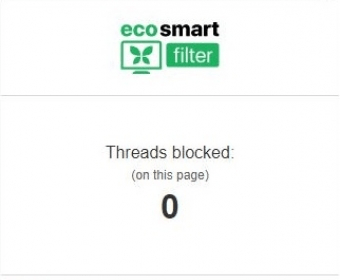
EcoSmart Filter is a simple extension developed for various types of web browsers that helps you block ads and prevent tracking while visiting webpages. The application might prove to be of good use as not only makes it possible for websites to load faster but it also reduces power usage.
According to many reviews that were left by other users on various websites, this program is actually very efficient. It requires minimum interaction and successfully blocks any ads it encounters on the websites you visit.
Once the program was installed on my PC, it immediately launched my default web browser and gave me access to its filtering settings. You can choose which domains to be excluded from the blocking process and enable the types of protection you require (Block All Ads, Block Suspicious Sites and/or No Tracking).
Afterwards, every time it encounters an ad or tracking features on a website you access, it changes the appearance of its icon (located on the upper-right side of your web browser) letting you know it managed to get the job done.
Hence, I'd say it's definitely worth giving this application a try on your Windows PC. It works with Mozilla Firefox, Internet Explorer, Google Chrome, Safari, and Opera web browsers, is effective, and comes without a price.
Comments